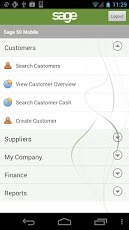Sage 50 2.3.2012.20
Continue to app
Free Version
Publisher Description
Sage 50 Accounts Mobile gives you live access to your Sage 50 Accounts data via your Android smartphone or tablet.The secure service is easy to use and enables access to important information remotely when and where you need it.It's simple to set up using the integrated wizard included with Sage 50 Accounts desktop and can be aligned to multiple datasets.A variety of users – from field based teams to business owners - can set up read and write access levels according to their needs without requiring in depth accounts knowledge.Note: You must have a copy of Sage 50 Accounts 2012 or above installed in your office in order for this application to work in a live environment.Features include:- Demo data built in to experience functionality of app without live connection- Dashboard, P&L and Headline reports provide overview of Company Financial Position- View details and transactions for customers, suppliers, bank accounts - View and Create Invoices, Sales Orders, Quotations and Customer Records- View transactions on customers, suppliers and bank accounts- View Price lists and Product details and manage stock take- View Projects and related activities*- Quick access to information through 'Favourites'- Usage by up to 10 concurrent users- Log in using existing Sage Passport account credentials* Project functionality requires Sage 50 Accounts Plus or Professional
About Sage 50
Sage 50 is a free app for Android published in the Other list of apps, part of Business.
The company that develops Sage 50 is Sage (UK) Limited. The latest version released by its developer is 2.3.2012.20.
To install Sage 50 on your Android device, just click the green Continue To App button above to start the installation process. The app is listed on our website since 2012-08-14 and was downloaded 24 times. We have already checked if the download link is safe, however for your own protection we recommend that you scan the downloaded app with your antivirus. Your antivirus may detect the Sage 50 as malware as malware if the download link to uk.co.sagemobile.android is broken.
How to install Sage 50 on your Android device:
- Click on the Continue To App button on our website. This will redirect you to Google Play.
- Once the Sage 50 is shown in the Google Play listing of your Android device, you can start its download and installation. Tap on the Install button located below the search bar and to the right of the app icon.
- A pop-up window with the permissions required by Sage 50 will be shown. Click on Accept to continue the process.
- Sage 50 will be downloaded onto your device, displaying a progress. Once the download completes, the installation will start and you'll get a notification after the installation is finished.